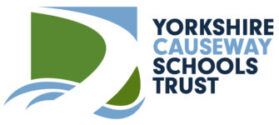As articulated in our vision Love Learn Shine we want children to be well prepared for life in a diverse world which will include making effective and safe use of technology.
LEARN
We inspire children to a lifelong love of learning, to develop wisdom, knowledge and skills and be fluent, confident learners who are well prepared for life in a diverse world.
The internet has changed all of our lives, particularly our children’s. It is a wonderful tool but one which can potentially put children at risk if they are not taught how to stay safe on line.
At St Peter’s E-safety is implemented in both our computing and PSHE curriculums.
Your children are taught how to stay safe on line. Our two key messages with regard to e-safety for primary age pupils are as follows;
This advice applies to personal family devices or devices loaned by the school being used by children.
We are pleased to work in partnership with Knowsley CLCs who work across the UK to support schools, academies, teachers and learners of all ages. They offer Computing Curriculum Support, Online Safety Sessions as well as Teacher CPD and advice for parents.
We are pleased to share the monthly newsletter which is packed full of current advice and guidance for families to support them in helping to keep children safe online. In addition to the monthly newsletter there is also a parent guide to making the most effective use of Parental Control on a wide range of devices.
How To Video Guides

We are pleased to share a range of helpful how to video guides to support families with setting up parental controls and other mechanisms to support your children online. They can be accessed here.

Online Safety Newsletter Primary February 2026
Online Safety Newsletter Primary January 2026
Online Safety Newsletter Primary December 2025
Online Safety Newsletter Primary November 2025
Online Safety Newsletter Primary October 2025
Online Safety Newsletter Primary September 2025
Online Safety Newsletter Primary July 2025
Online Safety Newsletter Primary June 2025
Online Safety Newsletter May 2025
Online Safety Newsletter April 2025
Online Safety Newsletter March 2025
Online Safety Newsletter February 2025
Online Safety Newsletter January 2025
Online Safety Newsletter December 2024
Online Safety Newsletter November 2024
Online Safety Newsletter October 2024
Online Safety Newsletter September 2024
Online Safety Newsletter July 2024
Online Safety Newsletter June 2024
Online Safety Newsletter May 2024
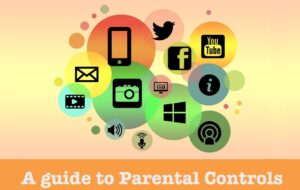
Parental-Controls-booklet-2025- 2026
Parental-Controls-booklet-2024-2025
Parental-Controls-booklet-2023-2024
Parental Controls Booklet 2022-2023
Internet Matters Balancing Screen Time Guide
Chat Apps – such as WhatsApp Guide

Instagram Safety & Privacy Checklist
Supervising your child when they are using their device contributes to ensuring they are using it safely and only accessing appropriate content.
No filter or parental control tool is 100% effective, and many of the risks that children can face online are because of their own and other’s inquisitiveness. It is therefore important to talk to your children about staying safe online and make sure they know that they can turn to you if they get into any difficulty.
For anyone wanting advice on how to talk to their child in an age appropriate way about this topic we recommend;
‘Think You Know’ Internet Safety Parent Guidance
All major internet providers will provide parental control options allowing parents to control content accessed and even the time spent on the device. We recommend the internet provider parental controls are enabled and set to the highest possible level of control.
The best place to start is to look at the information provided by your broadband provider.
The UK Safer Internet Website also has guides on this for those using BT, Virgin Media, Sky and Talk Talk.
In addition to content filtering offered by your broadband provider, many devices such as games consoles, smartphones and tablets have their own parental controls, for example to limit spending or restrict access to apps based on age rating. Likewise, many web browsers have built-in tools and features to help you control the kinds of content users can view. Instructions on this should come with each device. Many instructions manuals and guides can also be found online.
An antivirus product is a program designed to detect and remove viruses and other kinds of malicious software from your computer or laptop. We recommend installing and maintaining up to date antivirus software on all devices. The National Cyber security Centre has more advice on their website.
Antivirus software is often included for free within the operating systems that run Windows and Apple computers. If you make sure that this built-in antivirus is switched on, you’ll instantly be safer.
We hope this information is of help. Please do not hesitate to get in touch if you have any worries or concerns or need further advice.
The links established on this page will help you to support the work of the school in training your child to stay safe online and recognise the risks.
There are many age appropriate activities which you can do with your children.
CBBC

CBBC have some great games and videos. Test your internet safety knowledge with Hacker, listen to some Stay Safe songs with Helen Skelton.
https://www.bbc.co.uk/cbbc/findoutmore/stay-safe-facts
NSPCC

Our schools regularly works with the NSPCC to deliver the stay safe message. Their website has useful advice for parents.
https://www.nspcc.org.uk/keeping-children-safe/online-safety/
Childline

A valuable resource for anyone who wishes to discuss a problem.
ThinkUKnow

This is part of the CEOP website which has some of the very best advice and guidance for parents and children. It is an excellent resource which is divided into sections and contains large amounts of information, games and resources about internet and mobile phone safety issues.
NetSmartz Kids
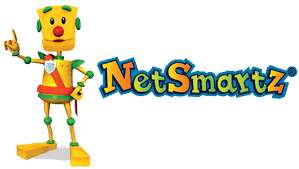
This is an interactive way of teaching young people how to recognize dangers and increase self-confidence whenever they go online. Includes games and puzzles.
https://www.netsmartzkids.org/
KidSmart
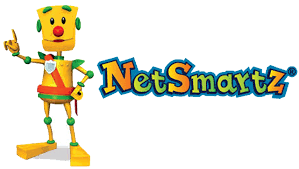
A great site for teaching children how to be safe surfers. The KidSmart poster (Click Here) is a good way of remembering the 5 key messages.
Child Safe Search Engines
These are links to search engines that are considered safe for children:
http://www.safesearchkids.com/
Other Useful Links
Click here for advice on how to turn on Parental Controls.
Click here for new CEOP Resource about Selfies
Further Guidance for Parents
Reporting Concerns
If you have any concerns regarding any aspect of e-safety you can report them to CEOP.